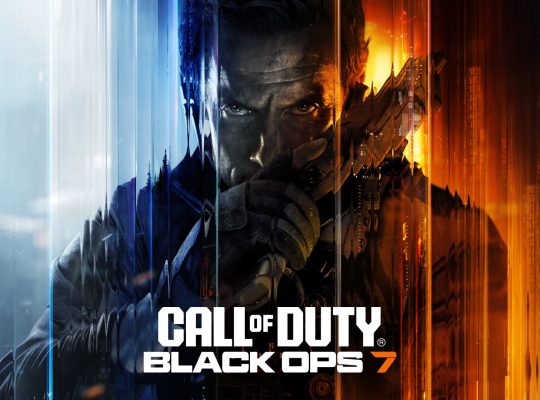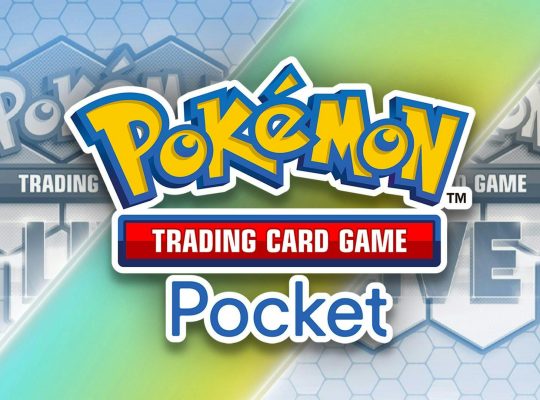A Rocky Start for Windows 11 and SSDs
When Windows 11 was first released in late 2021, excitement quickly turned into concern for some users who noticed unusual performance problems with their storage devices. Reports surfaced across forums and social platforms about SSDs suffering from unusually high write activity and slower read/write speeds compared to Windows 10.
The problem was traced back to certain system processes — particularly the NTFS USN journal (a logging feature for file changes) and File Explorer’s indexing system. These processes were causing constant, unnecessary writes to the system drive (C:), creating heavy workloads that users should never have noticed under normal conditions.
For traditional hard drives, this would have resulted mainly in slower performance. But for SSDs, which rely on flash memory cells, constant writes can reduce the drive’s long-term health. Users monitoring their hardware with tools like CrystalDiskInfo and Samsung Magician reported faster-than-normal wear, raising alarms about whether Windows 11 might shorten the lifespan of their drives.
Microsoft’s Acknowledgement and Fixes
Microsoft didn’t ignore the problem. After multiple user reports, the company acknowledged the bug and began rolling out fixes. One of the first major updates to tackle the issue was KB5007262, released in late 2021. This cumulative update targeted File Explorer and NTFS logging, significantly reducing the unnecessary disk writes.
Subsequent updates further refined performance and addressed related issues, such as:
- File Explorer slowdowns when browsing directories.
- Search indexing spikes that caused background disk activity.
- General SSD performance degradation, particularly with random read/write speeds.
By 2022, Microsoft confirmed the fixes were stable, and later builds of Windows 11 now handle storage activity more efficiently, bringing performance back in line with user expectations.
How the Bug Affected Users
Not every Windows 11 installation was equally impacted, but those who noticed the issue experienced several potential problems:
- Drive health warnings — monitoring tools showed higher wear levels.
- Performance dips — boot times, app launches, and file transfers were slower than on Windows 10.
- Reduced longevity — frequent writes raised concerns about drives failing earlier than expected.
While modern SSDs are far more durable than early generations, with lifespans measured in hundreds of terabytes written (TBW), unnecessary writes are still a valid concern for heavy users, especially gamers and professionals who already place large demands on their storage devices.
Why You Should Update Immediately
If you are still running an outdated version of Windows 11, your SSD could be silently handling more stress than necessary. Updating ensures you get the latest cumulative patches, performance improvements, and bug fixes.
To check if you are up to date:
- Open Settings from the Start Menu.
- Navigate to Windows Update.
- Select Check for updates.
- Install all available updates and restart your system.
Keeping your system updated not only protects your SSD but also ensures you receive critical security patches, improved system stability, and new features.
Checking Your SSD Health
Even after updating, it’s a good idea to periodically monitor your SSD’s health. Free tools such as CrystalDiskInfo, Hard Disk Sentinel, or manufacturer-specific utilities (Samsung Magician, Crucial Storage Executive, WD Dashboard) can provide insight into:
- Total data written (TBW).
- Health percentage remaining.
- Read/write speeds.
- Drive temperature.
This helps you ensure your drive is functioning normally and not suffering from abnormal wear.
Final Thoughts
The early days of Windows 11 came with a frustrating SSD bug that sparked concern among users. Fortunately, Microsoft has since resolved the issue through multiple updates, restoring both performance and peace of mind.
For anyone still running an older version of Windows 11, updating is no longer optional — it’s essential. Not only does it protect your SSD from unnecessary stress, but it also ensures your system remains secure and optimized.
If you’ve been hesitant about updating, now is the time to do it.