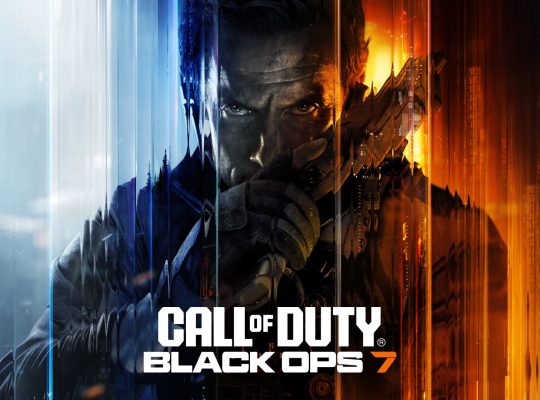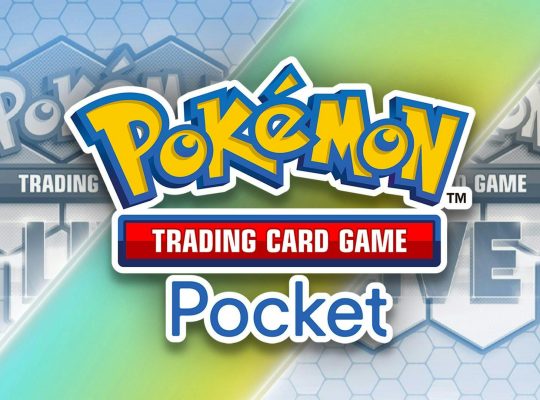Introduction:
A growing number of RuneScape players have reported a frustrating issue: crashing when attempting to log in or play in busy areas. The problem primarily affects RuneScape 3 users with mid-range or older graphics cards. In some cases, the game client closes without warning, making the MMO unplayable unless drastic steps are taken.
What’s Causing the Crash?
This issue appears to be linked to how the game client handles high-density areas filled with players, effects, and environment details. When too many entities load simultaneously—especially during login—the client can freeze or crash completely. This happens most often in crowded hubs like the Grand Exchange or during major in-game events.
Who’s Affected?
Reports indicate the problem is most common among users with AMD graphics cards, particularly the RX 570 and RX 580 series. However, some Nvidia users have also experienced similar instability, especially if running the game on high graphics settings or with certain driver versions.
Workarounds and Fixes
If you’re experiencing this issue, here are several fixes that have helped many players:
1. Lower Your Graphics Settings
- Before logging in, set your graphics settings to “Minimum” in the launcher or from another location in-game.
- Disable features like anti-aliasing, shadows, and max draw distance.
2. Switch to a Less Crowded World
- Use a low-population world to avoid being flooded by character models and effects during login.
- Worlds with fewer players significantly reduce the stress on your graphics card.
3. Revert AMD Graphics Drivers (for AMD GPU users)
- Rolling back to driver version 22.5.1 has resolved crashes for many AMD users.
- Be sure to uninstall your current driver completely before reinstalling an older version.
4. Launch RuneScape via AMD Adrenalin Software
- Open the AMD software and manually launch RuneScape from there to improve compatibility and apply safe settings.
5. Disable XMP in BIOS
- If your RAM uses XMP (Extreme Memory Profile), disable it in BIOS to prevent memory instability that can crash games.
6. Clear RuneScape Cache
- Cache corruption can also cause crashing. Clear your cache via the launcher or manually remove the cache folder to force a reset.
Is a Fix Coming?
As of now, Jagex has not issued an official fix for this specific issue, though the developer has acknowledged various crash reports on the official forums and Reddit. Until a patch is released, affected players are advised to use the above workarounds to continue playing safely.
Conclusion
While RuneScape remains one of the most enduring MMORPGs out there, technical hiccups like these are a reminder that performance optimization still needs attention—especially for players with older hardware. By adjusting settings and using safer driver versions, you can continue to enjoy the game without constant crashes.