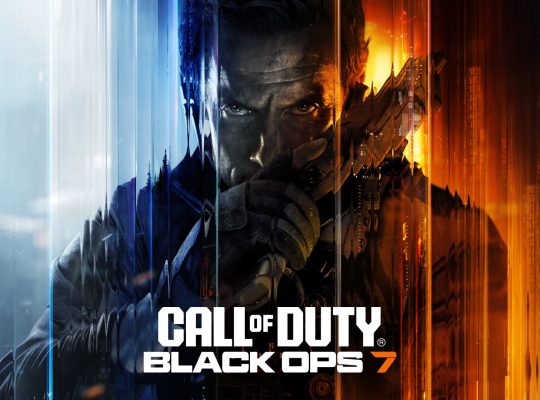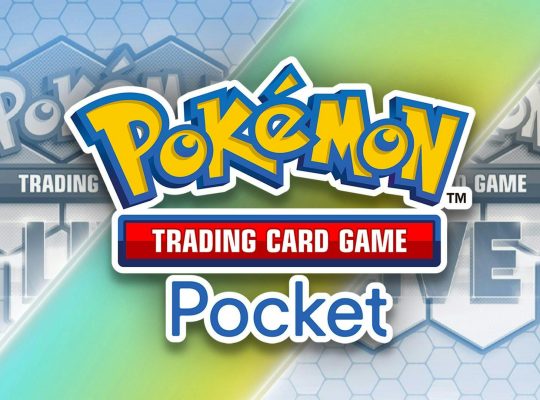Nintendo has officially revealed a new feature coming to the Switch 2: Joy-Con mouse mode, allowing users to navigate the Home Menu by sliding a Joy-Con across a flat surface like a traditional PC mouse.
A video demonstration shared through the Nintendo Today app—and reposted by known leaker OatmealDome—shows how players can activate mouse mode by turning a Joy-Con 2 on its side, attaching the wrist strap, and moving it along a surface. The Right Joy-Con 2 was used in the video to showcase how users can access system settings like the Controllers menu using motion controls and button inputs. The R button acts as a left-click, while the right analog stick simulates scrolling, similar to a scroll wheel. It remains unclear whether the ZR button will function as a right-click.
This quirky new control option is part of a series of upgrades bundled with the Nintendo Switch 2, set to release on June 5. The console will feature a larger screen, enhanced graphical power, and improved Joy-Con designs that include features like a C-Button for GameChat and support for reverse attachment configurations.
While mouse mode support will be limited to select games and apps, its system-level integration hints at broader potential. One of the first confirmed games to support the feature is Drag x Drive, a competitive 3v3 wheelchair basketball title.
Nintendo is forecasting over 15 million units sold within the Switch 2’s first year. With that level of adoption, developers may find compelling ways to integrate mouse mode into both new and existing titles.