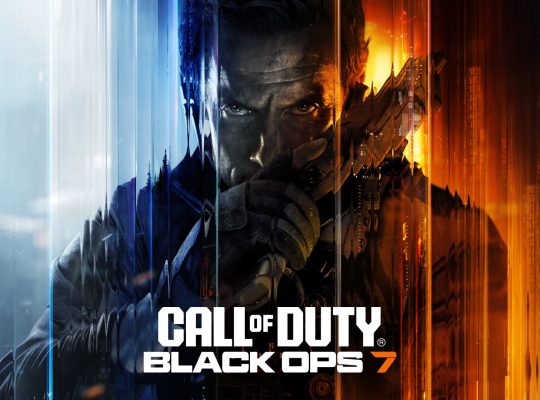A second Steam listing this year has been caught distributing malware through a cleverly disguised “demo” link on the developer’s official website. This latest incident serves as yet another stark reminder of the dangers lurking behind seemingly legitimate game pages—especially when external downloads are involved.
The Setup
The malicious game in question presented itself as a traditional first-person shooter, complete with a store page, system requirements, and flashy visuals. But unlike most titles, it did not offer a demo via the Steam platform itself. Instead, the demo download link redirected users to an external site supposedly run by the developer.
Gamers who trusted this route unknowingly downloaded a trojanized file. Once executed, it silently deployed malware specifically designed to steal sensitive data—such as browser credentials, system information, and even cryptocurrency wallet contents.
The Malware’s Objective
Rather than opting for immediate destruction or ransomware, this malicious package prioritized stealth and data harvesting. It was built to avoid detection, running quietly in the background while collecting personal information to send back to a remote command server.
In technical analysis, the malware was shown to use a combination of dropper techniques, obfuscation, and anti-debugging features. It was also digitally signed, a tactic used to bypass basic antivirus scans and avoid raising suspicion.
A Growing Pattern
This isn’t the first time malware has infiltrated Steam through fake games. Earlier this year, a similar campaign used a different title to distribute malware directly to users. What makes these attacks so dangerous is how legitimate they appear—many players don’t think twice about downloading a “demo” from what seems to be an official developer link.
This trend of disguising malware as game demos reflects a growing interest by cybercriminals in targeting gamers, especially through platforms where trust is assumed.
What You Should Do
- Never download a demo from an external site linked in a game’s store page.
- Stick to official platform-hosted downloads only.
- Use comprehensive antivirus and anti-malware software.
- Report suspicious listings immediately.
Until better safeguards are introduced, users must remain vigilant. If something feels off—like a missing in-platform demo, strange download instructions, or off-site redirects—it’s best to walk away.